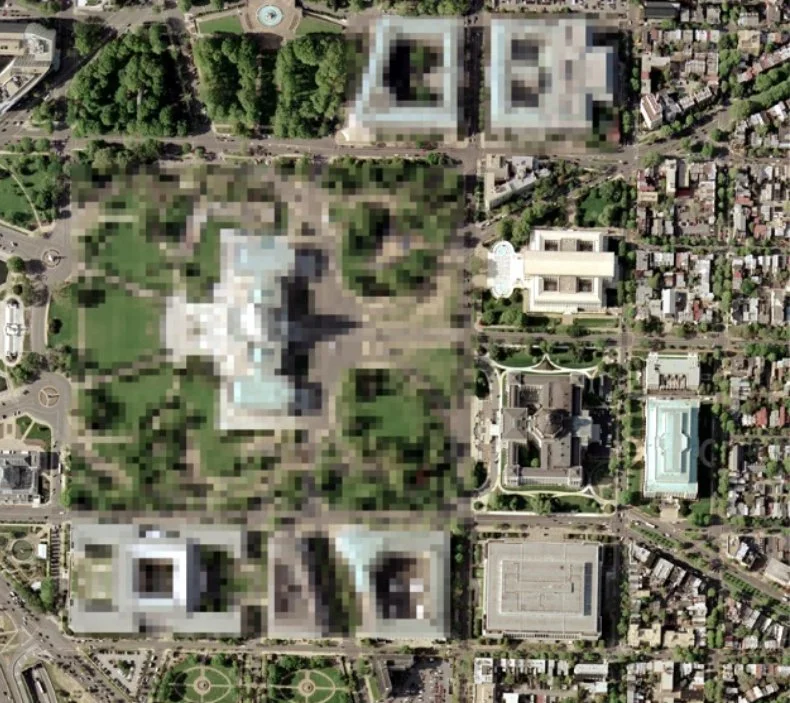Street view and aerial view maps can be pretty cool and helpful. We have all used this technology to see where we are going and what something looks like where we may be visiting. Most of us have viewed our own homes too. It’s kind of fun and convenient.
The “convenient” part is really the topic of this article. We don’t want to make it too convenient for unwanted people to see our home. Of course, anyone could just do a drive-by to see our home, but we can’t do anything about that. Sometimes, just making it difficult is all you need to do to protect your privacy. Do we really need everyone in the world to be able to see our private home so easily?
Here’s an example. We have had many clients who cut down a tree that was damaging their home or even built a shed for their kids’ bikes. Then some years later, they applied for a building permit. Guess what the sneaky building department reviewers do? They study images of your home on street view. They notice a tree stump, a missing tree that they do see on aerial view, or even a shed at the end of your driveway. Then they issue a notice as they review your permit application that requires you to resolve an issue with an illegal building or tree removal. This actually happens often.
Here’s the thing. When you cut that tree, you had no idea that it was protected or restricted in some way. It was completely innocent. Most people don’t know that they can’t just cut down certain trees on their own property. Most people have a really good reason for doing what they do on their own property, but the bottom feeders at the building department are not shy about raising a stink about it. They will issue a violation, and make you get a permit after-the-fact (which may not be possible), and they may issue fines until you mitigate the issue according to their rules.
This is crazy because they are basically making up the rules as they go. Sure the codes are published and passed by city council, but nobody knows that. It’s not like a speed limit that has a sign that tells you what you can and cannot do on public property. On your own property, you have to follow their mysterious rules that 99.99% of people don’t know or understand. In fact, even if you knew where to look up the rule, most people that aren’t practicing architects could not even understand that legal jargon anyway. It really creates a condition where you are likely to break a law because it’s virtually impossible to know and understand all the laws.
This is why it makes a lot of sense to limit what the government knows. If they can’t see your home on street view, then it’s a little less data available to them that they can later use to show that you broke some rule that you didn’t even know you broke. It’s kind of like driving with a cop behind you. If you make the slightest mistake, the cop is there to see it, and you are much more likely to get a ticket. This is why I always pull over when a cop is driving behind me. I don’t want to take any chance that I might get a ticket for something inconsequential that I don’t even know I’m doing wrong. So why give the building department that opportunity with our homes? Let’s take that opportunity away as best as possible. Here’s how:
Google Maps Street View
Navigate to your address
Click on “report a problem” (you might need to click on the 3 dots first)
Fill out the form
Shift the image so your house fits in the box
Repeat as needed until all views of your property have been reported
Apple Maps Street View
Send an email to: MapsImageCollection@apple.com
Type your address and let them know you’d like your house and property blurred for privacy concerns
Bing Maps Street View
Navigate to your address
On the disclaimer at the bottom, click on “report a privacy concern with this image”
Select home on the dropdown and fill out the rest of the form
Repeat as needed until all views of your property have been reported
After you do this, it could take a few weeks for the images to be blurred. Unfortunately, at the time of this writing, there is no way to blur the aerial photos of your home. Only the secret service was able to do that with certain federal buildings (like the White House).
If you’d like to go even further, you can even have real estate photos removed from sites like Redfin and Zillow. Again, those sites provide a snapshot of the condition of the inside of your home when you bought it. If you had an electrician add a light or outlet or whatever, technically that required a permit and an inspection. Did that happen? If not, some future inspector could compare those real estate photos to the current condition and spot items that may not have been done according to their process. This could even happen if some previous owner did work to your home. If they removed a wall, changed a window, added a shower, etc, you will be held accountable for those items if they didn’t get a permit for them.
What tends to happen is people apply for a permit for something else in their home, and in the course of getting the permit approved or from hosting required inspections, those things might be noticed by the inspector. Then, you will have to get permits for them after-the-fact.
Sometimes that is not so easy because the plumbing, electrical, screws, nails, or other hardware is concealed under the drywall, so you may need to unbuild it to prove it was built properly (by the previous owner’s builder who you have no control over). You may not realize it, but the size of screws, number of nails, and thickness of plywood are all things subject to scrutiny by the building department.
If you like your home, and you’d prefer not to give the building department (or others) extra information about your home, here’s how you can remove images from real estate sites:
Redfin
You will need to login, so make an account
You will need to “claim” your home on your account
When you are logged in, click on the dropdown on your name at the top right
Click “owner dashboard”
Select your home
Click “edit photos”
Check the box to “hide listing photos”
Zillow
Log into your account or make an account
Click on the “more” dropdown
Click on “verify your ownership”
Answer the questions
Click on your profile icon
Select your home
Click on the tile for your home to load the property page
Click on “Edit Facts” icon from Owner View of the property page
Remove the photos and save
Realtor.com
Go to realtor.com/myhome
Type in your address
Click the magnifying glass
Claim your home by following the prompts
Go to your profile
Click on “my home” tab
Click on “owner dashboard”
Click “remove photos”
If you have problems, reach out to support.realtor.com/s/contactsupport
You should also contact your real estate agent and ask them to remove as much information they can from the Multiple Listing Service (MLS) database. I hope these tips will help to protect your privacy and save you some grief if you ever go through a permit process.
If you’d like to learn more about our design process, visit www.josharch.com/process, and if you’d like to get us started on your project with a feasibility report, please visit www.josharch.com/help